How to Create Multiple Gmail Accounts Without Any Phone Number verification (Android Required)
Here is the trick to create Gmail account without phone number verification. In this method, you just need an Android phone for making Gmail account without any type of OTP verification. Read all the steps carefully and make unlimited Gmail accounts without mobile number.
1) First of all you need to Logout all the Google accounts from your Android phone.
For removing already signed in Google accounts from your device, just go to >Settings >Accounts >Google >Remove
2) After removing all logged in Google accounts, again open Settings> Accounts> Google and this time click on New button to make new Google account.
3) Enter your First name,Last name and all the details which it asks to enter.
4) Select Username for new Gmail account and tap on next sign.
5) Now, Create password and confirm it by entering once again.
6) Next step is to Choose a security question. It will ask to select any Security Question and alternate Email address for recovery. So just enter Answer for your security question and email address for further recovery issues.
7) Enter verification Captcha and tap on next button.
8) Done, Now your new Gmail account is ready without any phone number verification. You can use that newly created Google account for any purpose
So this is the method to create Gmail account without phone number verification. You can create more unlimited Gmail accounts by repeating above described steps again and again. Follow same procedure and make unlimited Google accounts without mobile number verification.


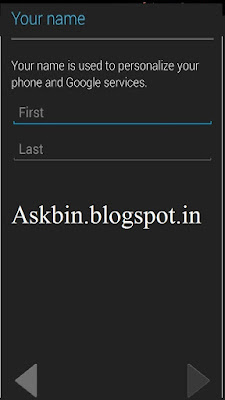




Leave a Comment